
In the razor-thin margins of competitive gaming, victory is measured in milliseconds. Every frame, every pixel, and every input matters. For years, players have optimized their PCs, monitors, and in-game settings in a relentless pursuit of a competitive edge. Now, the frontier of performance has moved to our most critical peripheral: the gaming mouse. The latest buzzword dominating technical discussions is “polling rate,” and at the vanguard of this revolution is LAMZU, with its cutting-edge 4K and 8K polling rate technology.
But with any new technological leap comes a healthy dose of skepticism. Is a high polling rate mouse truly a game-changer, or is it just another marketing gimmick designed to sell more accessories? Does it provide a tangible competitive gaming advantage, or is the difference imperceptible?
This is not a surface-level overview. This is a technical deep dive designed for the performance-obsessed gamer. We will dissect the technology behind the LAMZU 4K polling rate, analyze the evidence, explore the real-world benefits, and deliver a definitive verdict. By the end of this guide, you will understand exactly what polling rate is, whether it’s worth it for you, and precisely what you need to unlock this next level of performance.
Foundational Knowledge: What is Mouse Polling Rate?
Before we can debate the merits of 4K or 8K, we must first understand the fundamentals. In the simplest terms, polling rate is the frequency at which your mouse reports its position to your computer. It’s measured in Hertz (Hz), and it dictates how often the data from your mouse sensor is updated.
For over a decade, the industry standard for high-performance gaming mice has been 1000Hz. Let’s break down what that means and how it compares to the new standards set by LAMZU.
- 1000Hz (Standard): Your mouse reports its data to the PC 1,000 times per second. This means there is a 1-millisecond (ms) delay between each update.
- 4000Hz (4K): Your mouse reports its data 4,000 times per second. The delay between updates is just 0.25ms.
- 8000Hz (8K): Your mouse reports its data an incredible 8,000 times per second, reducing the delay to a mere 0.125ms.
Here’s a simple table to visualize the improvement in data freshness:
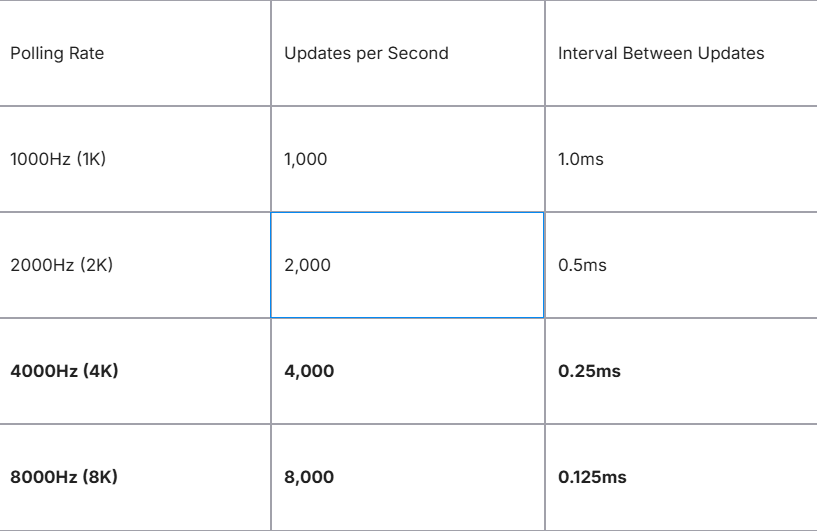
As you can see, moving from the standard 1K to 4K represents a 4x increase in data reports, and 8K is a staggering 8x increase. But does this mathematical superiority translate into a real-world advantage?
The Tangible Benefits of 4K/8K Polling Rate
The answer is a definitive yes, especially for competitive players using a high refresh rate gaming setup. The benefits can be broken down into three key areas.
Benefit 1: A Measurable Reduction in Input Lag
Mouse latency is a critical component of your total system latency (often called “click-to-photon” delay). A higher polling rate directly attacks this first link in the chain. By sending position data to your PC up to 8 times more frequently, a LAMZU mouse ensures the game engine is always working with the most up-to-the-millisecond information on your aim.
This benefit is amplified when paired with a high refresh rate monitor (240Hz, 360Hz, or higher). A 240Hz monitor displays a new frame every 4.17ms. A standard 1000Hz mouse only provides one new position update per millisecond within that window. A 4K mouse provides four potential updates in that same millisecond. This means there’s a much higher probability that when the monitor is ready to draw a new frame, it has received a more recent, accurate mouse position, making the connection between your hand’s movement and the on-screen action feel more direct and 1-to-1. This is a crucial way to reduce input lag.
Benefit 2: Visibly Smoother Cursor Motion
This is perhaps the most immediately noticeable benefit. At 1000Hz, your cursor’s movement is technically a series of micro-stutters, “jumping” from one reported point to the next every millisecond. At 4K or 8K, these jumps are 4x to 8x smaller and more frequent.
The result is a visibly smoother cursor path. When tracking a moving target or making a fast flick, the on-screen motion appears less jittery and more fluid. This isn’t just an aesthetic improvement; smoother visual feedback allows your brain to better predict movement and stay on target, which is invaluable in tracking-heavy games.
Benefit 3: A Competitive Advantage in Critical Scenarios
Let’s apply this pro gaming tech to real-world gaming situations.
- Scenario A: Holding an Angle (Valorant/CS2): You’re holding a tight angle, waiting for an opponent to peek. The instant you see movement, you react. With a LAMZU 4K polling rate, your micro-adjustment is sent to the PC up to 0.75ms sooner than with a 1000Hz mouse. While three-quarters of a millisecond sounds insignificant, in a game where reaction times decide duels, it can be the difference between your shot registering first and seeing the death screen. This is a core component of an optimized Valorant performance or CS2 setup.
- Scenario B: Target Switching (Apex Legends/Overwatch): You’ve just downed one opponent and need to immediately flick to another. The superior motion fidelity and reduced input lag of a high polling rate mouse mean that when your flick stops, your crosshair is represented on-screen with greater accuracy and less delay, allowing for a more precise initial shot on your second target.
Addressing the Skepticism: Is It a Gimmick?
It’s fair to ask if these millisecond-level advantages are just theoretical. Let’s address the common counter-arguments.
The Perceptibility Factor
Can a human actually perceive a 0.75ms difference? For the average user, perhaps not consistently. But for a highly-trained competitive gamer whose muscle memory is honed over thousands of hours, the answer is often yes. It’s less about consciously perceiving the single delay and more about the overall “feel” of responsiveness and smoothness. Professional players consistently report that once they acclimate to 4K, returning to 1K feels sluggish and jittery.
The System Requirements
This is a critical consideration. Higher polling rates are more demanding on your computer’s CPU. Sending 4,000 or 8,000 reports per second requires processing power. If you are running on an older or budget-level CPU, a high polling rate could potentially lower your in-game FPS, negating the benefits.
Therefore, this technology is recommended for gamers with reasonably modern systems (e.g., a recent generation Intel i5/Ryzen 5 or better) that have the CPU headroom to spare. For these users, the performance cost is negligible, and the benefits are clear.
The Final Verdict
For a casual gamer, the LAMZU 4K polling rate is a luxury. For a competitive player seeking every possible advantage, it is absolutely a game-changer. It is not a gimmick. It is a legitimate technological advancement that provides a small, but measurable and meaningful, performance benefit. The question is no longer “is it real?” but “is it for me?”. If you take your performance seriously, the answer is yes.
How to Unleash the Full Power
So, you’re convinced. You want the smoothest, most responsive aiming experience possible. How do you get it? It’s crucial to understand that it’s a two-part system.
It’s a Two-Part System: The Mouse and the LAMZU 4K/8K Dongle
You cannot achieve polling rates above 1000Hz with the standard dongle that comes in the box with a LAMZU mouse. To unlock this elite feature, you must purchase the separate LAMZU 4K/8K Dongle.
This purpose-built accessory is designed to handle the high data throughput required for these polling rates. It pairs with your compatible LAMZU mouse (like the Atlantis, Maya, or Thorn) and replaces the standard dongle that came with your mouse. Without this specific LAMZU dongle, your mouse will be locked to a maximum of 1000Hz.
Setting Up Your High Polling Rate LAMZU Ecosystem
- Acquire the Gear: Purchase your compatible LAMZU mouse of choice and the essential LAMZU 4K/8K Dongle.
- Update Firmware: Download the latest software and firmware from the official LAMZU website. Run the pairing tool to sync your mouse with the new 4K/8K dongle.
- Select Your Polling Rate: Open the LAMZU software and select your desired polling rate from the drop-down menu (e.g., 4000Hz).
- Optimize Your System: Ensure you have high-performance mouse settings enabled in your OS (e.g., “Enhance pointer precision” turned OFF) and that your games are set to use raw input.
The Final Word: Your Next Step Towards Peak Performance
The LAMZU 4K/8K polling rate technology is the real deal. It’s a tangible piece of pro gaming tech that offers a distinct advantage by reducing input lag and creating a more fluid, 1-to-1 connection between you and the game. While it requires a powerful PC and the purchase of a separate dongle, for the competitive player, the pursuit of peak performance makes it an essential upgrade.
You now have the knowledge. You understand the technology, the benefits, and exactly what you need to implement it. The final step is to acquire the hardware. And the smartest way to do that is to get the best possible price.
We maintain a curated, verified list of the latest discounts and coupons for LAMZU products to ensure you’re getting the most value out of your investment.
>> Click Here to Get Your LAMZU Mouse and 4K/8K Dongle at the Best Price with Our Exclusive 2025 Coupons <<](https://prodynest.com/store/lamzu)

